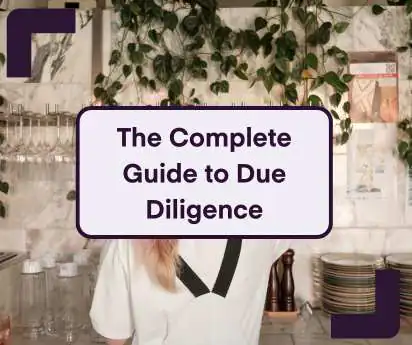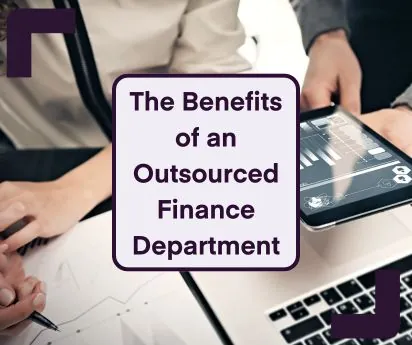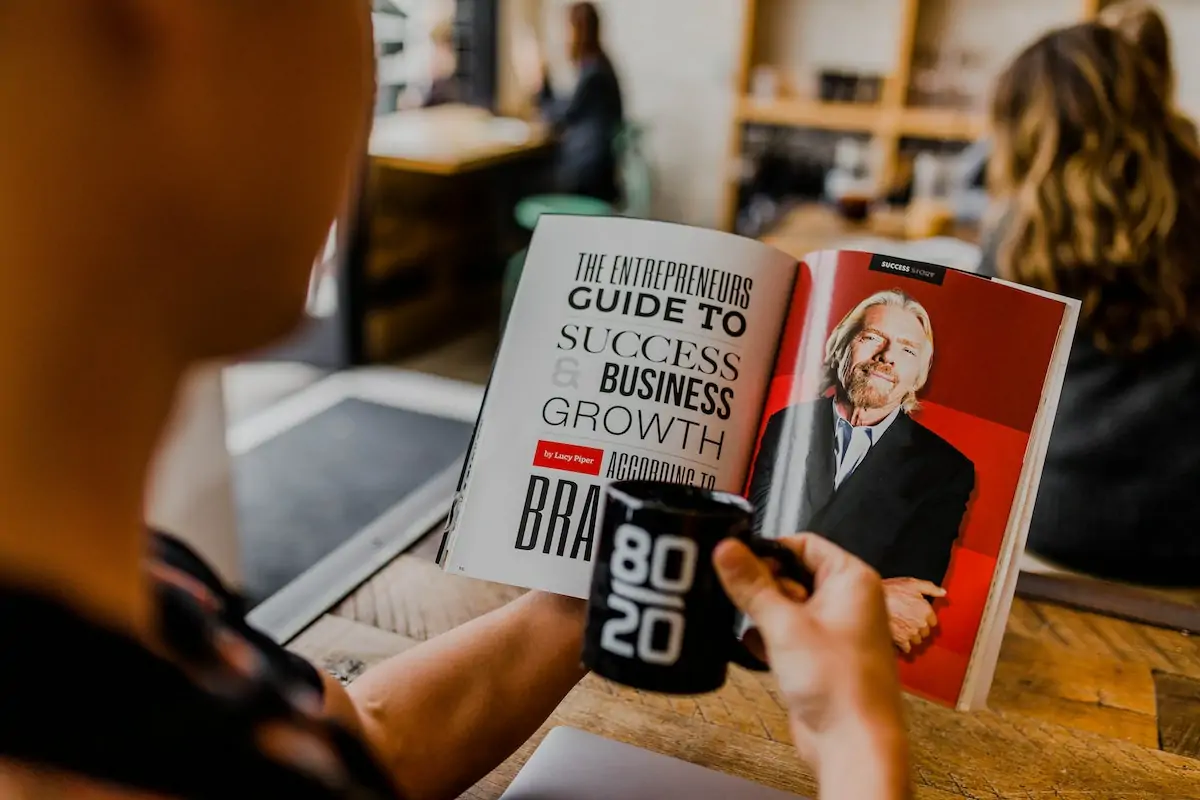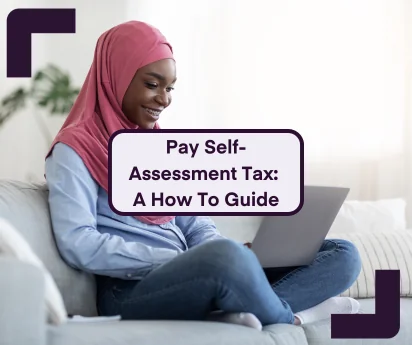MTD for ITSA: A guide from A&L’s Max Whiteley & Xero
5 Oct 2020Initials are a popular, trendy way to simplify complex terminology in the tax world and HMRC’s latest change to tax reporting – Make Tax Digital for Income Tax Self-Assessment – has joined the trend to become MTD for ITSA.
But, if you’re self-employed or a landlord, putting the new reporting process into practice might not seem as simple as the initials.
To bring some clarity to the field, Max Whiteley, the head of accounts at our new Liverpool office, joined global accounting software firm Xero on stage at the Accountex Summit North. Together they gave some great advice and thoughts around the digitalisation of income tax and how to prepare for the new regime.
MTD for ITSA
As Max explained, “MTD for ITSA is here now, although it won’t apply to self-employed or landlords until the tax year beginning April 2024. At that point, MTD for ITSA will apply to unincorporated businesses and landlords with a total business or property income above £10,000 per year.”
HMRC recently changed the starting date from April 2023 to April 2024, recognising the challenges business continue to face as the economy emerges from the pandemic. However, an initial pilot programme has been in place since 2018 and a wider pilot will be in place from next year April 2022 to give businesses time to plan and prepare for the change. Up to that point, you can continue to submit a Self Assessment tax return once a year.
At the Summit, both Accounts & Legal and Xero confirmed their commitment to being ready to support MTD for ITSA as HMRC rolls out its pilot programme next year.
Max commented, “We will be providing more information when appropriate over the coming months. This will get you prepared for Making Tax Digital for Income Tax Self Assessment.
Max Whiteley, the head of accounts at our New Liverpool office Joined Xero on stage at the Accountex Summit North
MTD for ITSA – basic requirements
Under MTD for ITSA, unincorporated businesses and landlords will be required to submit quarterly updates to HMRC providing summary information of income and expenditure for the quarter.
After the fourth quarter, you will need to make an End of Period Statement for each income source. You will also need to make a final declaration, including any other sources of taxable income such as savings and investment income.
As Max explained, “Even though this seems like it will be a burden to your company with the extra filings, this is an opportunity to get your business connected to the cloud, so you can start to run your business with real-time information and make real-time decisions. You will also be able to estimate your tax bill as the year folds out, so there will be no shock tax liabilities anymore.”
Preparing for MTD for ITSA
If your latest tax return before the start of MTD shows you have reached the £10,000 threshold, HMRC will issue a notice to file under the MTD regulations. These are the steps you then need to follow.
Register
If your taxable turnover puts you into the MTD bracket, you can register your business for MTD on the HMRC website.
You will then have to adopt the MTD process for your next accounting period that starts on or after 6th April 2024. You must register before the start of that accounting period.
Keep digital records
You must now keep digital records of all your business income and allowable expenditure using accounting software compatible with MTD for ITSA. Keep digital records from the start of your first relevant accounting period.
Get MTD-compatible accounting software
There are a large number of accounting software packages, including Xero, and the majority are updating their programs to the new method of reporting income and expenses with the aim of making it as simple as possible and saving you time. According to HMRC, there are free MTD-compatible programs suitable for small businesses with very simple recording requirements.
At Accounts & Legal we have a great team of certified Xero accountants who can help you get the best out of Xero, and help you move from other accounting software.
Read More: Best cloud accounting software for small businesses
Read More: Moving From Sage To Xero
Send quarterly reports to HMRC
Once your first MTD accounting period begins, you must keep your records up to date and send a summary of business income and qualifying expenditure to HMRC on specified dates every three months via a digital link. Your accounting software should include prompts to remind you of the due dates for submitting reports.
The software should give you a preliminary indication of the tax you owe at each stage, so that you can budget for the payment due at the end of the period.
Finalise your report
At the end of the fourth reporting period, you finalise your business income in a final declaration and add any other form of taxable income such as interest, grants, capital gains or benefits.
You also confirm that additional information and updates are correct and add any information that might provide tax relief. This final report is the equivalent of the current Self Assessment tax return and replaces it.
Pay your tax
When you submit your final declaration, you will see a final tax calculation in your software program or in your HMRC account. You must then pay any tax due for the accounting period, together with the first payment on account by 31st January the following tax year.
Change to accounting periods
As part of the transition to MTD for ITSA, HMRC is proposing to change the basis of reporting from the dates of your individual accounting period to the dates of the tax year. This is also likely to take place from April 2024.
That is likely to add a further challenge as your initial reports and your tax liabilities will require consolidation of information from different periods. HMRC is yet to finalise details.
Support from Accounts & Legal
Although MTD for ITSA aims to simplify reporting for income tax, the transition to the new system may be difficult, particularly if you have more complex accounting requirements. If you would like professional advice on any aspect of the process, or would like confirmation that you are complying with HMRC’s rules, our team of experienced small business tax accountants will be glad to help.
To find out more, please contact Max and our team of friendly accountants on 0207 043 4000 or info@accountsandlegal.co.uk. You can also get a quick accounting quote for our services here.
Related: Making Tax Digital for VAT: How does the VAT Threshold work?